Did you know that scanning technology has roots that run as far back as the 1860s? At that time, pantelegraph technology was used to send basic facsimile images over telegraph lines. The technology could transmit basic drawings and handwriting overseas as long as the image in question was less than around 5.9 by 3.9 inches. One primary use of pantelegraph technology was in signature verification for financial transactions.
Did you know that scanning technology has roots that run as far back as the 1860s? At that time, pantelegraph technology was used to send basic facsimile images over telegraph lines. The technology could transmit basic drawings and handwriting overseas as long as the image in question was less than around 5.9 by 3.9 inches. One primary use of pantelegraph technology was in signature verification for financial transactions.
Of course, scanning has come a long way over the decades. By the late 20th century, scanners could capture images of varying sizes quickly, supporting the creation of huge archives of documents. However, even modern scanning processes present obstacles for users, including the fact that flat images aren't searchable and can be difficult to retrieve upon demand.
Optical Character Recognition (OCR) technology revolutionized scanning in the 21st century, and this technology continues to evolve to bring enhanced functionality to archivists, researchers, and businesses.
Common Issues With Viewing Scanned Records
Without strong OCR functions and other supportive technology, scanned records are cumbersome to manage and use. Some common issues with the viewability of scanned records include:
- Accessing documents. Traditional scanning processes create accessibility challenges, especially when it comes to retrieving and viewing the document you want at the right time. Document search is often limited by manually applied tags and categories, which can leave individuals sorting through huge lists of potential images to find what they need. This can slow down research and bring customer service work to a standstill. Imagine what might happen if it takes hours for a medical office to find the right patient document or an accounts receivable team to locate the invoice in question, for example.
- Reviewing documents quickly. Even after the right record is found, flat images of text pages can be difficult to maneuver quickly. For instance, a paralegal may be seeking a single fact in a 40-page discovery brief. If the document is a flat image with no in-page search function, the paralegal may need to read through the entire document to find what they are looking for.
- Document and image quality. Text pages scanned as images may not be as legible as researchers and others would like, and the ability to zoom in and out or brighten or darken documents only goes so far in helping teams discern what's on a page with poor image quality.
- Inability to edit files. Flat image files can't be edited other than some basic options for "redacting" information with graphical interface tools, such as blacked-out boxes, or "stamping" information over the document with a text- or image-add tool.
OCR Features to Look For
OCR is a game-changer for scanning outcomes in libraries and archives, governments, corporations, and commercial businesses of all types. The benefits of OCR come with key features, including:
- Text recognition and conversion. This function of OCR converts images of text into machine-encoded text, creating dynamic documents that function more like saved word processing or certain PDF files. That can positively impact everything from file size to accessibility.
- Searchability. If you can make all the text — or even some or most of the text — on a page searchable, it's much easier to find a document. Without OCR of this nature, you're relying on a few tagged keywords and meta elements such as date or document type to ensure people can find what they need. With OCR, you can pull up any document in your archives that mentions a certain topic, and then you can search through larger documents to find the exact page that may be relevant.
- Editability. Because OCR converts images of text into machine-encoded text, you can choose to create editable documents. This increases versatility, allowing teams to go from a flat document to one they can work with and change. Good scanning technology lets you toggle this off or on based on use case, document type, or user permissions, as there are obviously times when preserving the integrity of the record is important.
- Language support. OCR can support multiple languages, potentially even helping to support translation technology by feeding machine-encoded text into language software programs, enhancing the overall utility in diverse settings. This can be especially helpful in academic or research settings, as it expands the source material a team can easily access and work with.
e-Image Data's PowerScan® Productivity Suite
The PowerScan Productivity Suite from e-ImageData brings the power and efficiency of OCR to your work with microfilm. It allows researchers and others to search documents for strings of relevant text and perform text-based functions on documents, such as copy and paste.
The advanced text recognition ensures a high level of accuracy when you search for information. It also supports quality outcomes when microfilm documents are converted to PDFs for digital archival or workflow purposes.
A user-friendly interface supports efficiencies in a variety of workflows, and users can access functions such as WORD-Search™, INFO-Link™, and Copy-to-Clipboard via familiar keyboard and mouse movements. Each of these features only takes seconds to work, ensuring users can connect to related information sources, search within a document, or save relevant passages to the clipboard without slowing down their work.
ScanPro® integrates with a variety of existing systems, including ABBYY® FineReader OCR software, ensuring you can easily build workflows that support your teams. Features can also be tailored to specific needs, supporting optimization in a variety of industries.
Discover the Power of OCR Scanning
If you're looking for the next step in digital transformation, OCR may be the answer. This technology has had a massive transformational impact on scanning and digital archives, and the benefits of OCR with high-quality products such as ScanPro can make a huge difference in productivity, accuracy, and outcomes for organizations.
Level up your scanned records today with e-ImageData!