Record-keeping has evolved dramatically over the past 100 years. Paper records are quickly becoming a thing of the past; instead, organizations are moving toward digital storage systems.
Even in the era of digitization, microfilm remains relevant — it's stable, simple, and long-lasting. And unlike purely digital records, it isn't affected by changing technological standards. As long as you have a magnifier and a light source, you can access the information.
To reap the benefits of both methods, many archivists use a combination of microfilm and digitized storage. If you're following a similar path, it's important to develop a user-friendly navigation system that makes your files accessible and searchable.
Digital Archives in Diverse Organizations
Digital archives are increasingly common across a range of organizations, including:
Higher Education Institutions
To expand access to priceless historic items, colleges and universities are rapidly digitizing their archives and collections. The Harvard Digital Collections, for example, include more than 6 million items. Users can read Susan B. Anthony's letters or examine historic maps, all without traveling to Massachusetts or receiving specialized training. By removing these obstacles, higher education institutions can better support academic research and remote learning while preserving scholarly works.
Museums
Museums are tasked with a critical job: preserving the world's rarest and most precious objects. This process often requires curators to limit access and maintain precise environmental controls. Archive digitization is one way to enable members of the public to explore collections without endangering delicate items. The British Museum has a particularly successful digital collection. It features high-resolution images that enable viewers to appreciate fine details in a way that's not possible in person.
Libraries
Public and academic libraries are no longer limited to physical books — they're quickly becoming digital centers for learning. This transformation enables people to utilize library materials using their personal computers and mobile devices. Even small local libraries are getting on board, offering digital lending via platforms such as Libby.
City Public Record Online Archives
Accessing public records has long been something of a hassle, particularly if you don't live near the city of origin. To improve accessibility and transparency, some cities are going digital. New York City is leading the charge with its Municipal Archives Online Gallery, which contains more than 1.6 million searchable items. Users can view the files from anywhere using an internet-connected device.
Crafting Effective Digital Archive Systems
Building a digital archive involves more than scanning physical documents — the system must also be usable, searchable, and stable. Effective digital archiving requires you to incorporate technical standards, accessibility practices, and community engagement from the beginning.
Technical Considerations
Before you start building a digital archive, establish a set of technical standards for files. These clear rules help archivists create high-quality, long-lasting files.
Factors to consider include:
- Image quality: Archival images must be large and high resolution — that way, users can zoom in to read fine print or examine small details. Be aware of compression, which can negatively affect the image quality.
- File formats: As computer software and hardware evolve, so do preferred file formats. Your digital archive should use stable formats that are widely used; they're the least likely to become obsolete.
- Metadata: Metadata is the information about a digital file, including its format, size, type, resolution, author, and date. You can also create secondary metadata to add extra depth and navigability. For example, you might describe the item, create topic tags, add a location, trace ownership, or explain usage restrictions. This information is critical for searchability and for creating associations between related files.
- Backups: You should have at least three copies of your digital archive, including one that's stored off-site on a secure cloud server. Redundancies help protect the files from hackers, computer viruses, and damage to physical servers.
User Interaction and Accessibility
How will users access and use your digital archive once it's complete? To start, you'll need a user-friendly interface with a search function and intuitive navigation. Consider organizing files into collections by subject matter or event; this logical structure provides valuable context. You can also incorporate interactive links to lead users to related documents.
Accessibility is another key consideration. ADA compliance requires files to be usable for as many people as possible. This might involve adding written and audio descriptions to visual items to accommodate users with hearing or vision impairments. You can also create PDFs with optical character recognition to create searchable text that's compatible with screen readers and speech software. For inspiration, look at the detailed markup on the items in Smithsonian Open Access.
Community Engagement
Digital archiving works best when you involve the community. By hosting open forums and actively seeking feedback, you can:
- Incorporate diverse perspectives
- Gain access to overlooked or historically excluded materials and knowledge
- Build an inclusive and comprehensive archive
- Educate the public about your preservation efforts
- Strengthen your relationship with users
The Role of Microfilm in Digital Archiving
Microfilm is the foundation of many archives, preserving centuries' worth of documents and photos. Modern microfilm scanners make it possible to convert these microfilm images to broadly accessible digital files. The film itself remains unaltered, ensuring the historical integrity of the original archive. Given that microfilm is vulnerable to physical threats, such as fire or flooding, a digital backup is essential.
Transitioning to a Usable and Accessible Digital Archive
As record-keeping continues the march toward digitization, organizations must prioritize usability and accessibility. Making your archives available to a broad range of people contributes to scholarship and research efforts around the world.
Digitization is particularly important when it comes to microfilm, which is a critical asset in historical record-keeping. With the right microfilm scanners, you can protect these high-quality records and preserve them for generations to come.
Ready to begin the digital archiving journey? Level up your scanned records today with e-ImageData!