OCR Tools — Discover the Power of Word Searchable Microfilm
With the ScanPro’s newest Optical Character Recognition (OCR) technology you can search for words that you select, link words, names, and locations directly to information sources, copy selected areas as text to the clipboard, or convert your entire microfilm image to word searchable PDF's, all with a single click of the live image on your view screen. These patented OCR features are bundled together as the PowerScan Productivity Suite (PPS) and available with a ScanPro Advantage membership.
The e-ImageData OCR features for microfilm are powered by ABBYY Fine Reader. This world class OCR software is consistently chosen by researchers for accuracy and speed. We have licensed the ABBYY Fine Reader engine and integrated it into the ScanPro software to insure the highest possible performance. In addition, we work directly with the image on the screen to further reduce the number of steps to complete any feature and to maximize OCR speed. Only the ScanPro Productivity Suite have these features.
PowerScan Productivity Suite
Our exceptional PowerScan Productivity Suite (PPS) OCR software provides the user with unlimited, powerful OCR tools for working with microfilm. PPS is leading the marketplace as the fastest word searchable OCR software in the micrographics industry. And we have now gone a step further. We made these powerful OCR features even better by adding high speed processing algorithms to these already exceptional OCR capabilities. These proprietary high speed algorithms, Smart Navigation Active Processing (SNAP), give the ScanPro microfilm scanners the fastest OCR capabilities in the micrographics industry.
WORD-Search™ Find words right on your microfilm image without having to read through the entire page. Just enter the word that you are looking for in the search box and if it is on the microfilm, it will be highlighted everywhere it appears.
INFO-Link™ Use INFO-Link to get more information about what you see on your microfilm screen image. Just click to highlight a word or words and then select the internet reference source that you want to use, like Wikipedia, a thesaurus, or a dictionary.
Copy-to-Clipboard Select information that you see on your microfilm image and copy it to the clipboard as editable text for pasting into any document or presentation.
Multi-Page Word-Searchable PDF With a single click, you can convert any microfilm image to a multi-page word searchable PDF.
Note: A single page word searchable PDF is included on all ScanPro models at no additional cost.